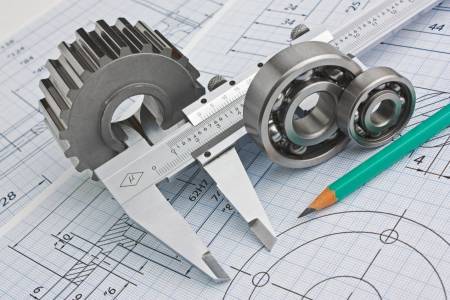
DRAFTING is a powerful and intuitive software application designed to streamline your technical drawing process, from initial sketches to final, production-ready blueprints. Whether you're an architect, engineer, designer, or hobbyist, DRAFTING empowers you to create precise, professional-quality drawings with ease.
Key Features:
Who is DRAFTING for?