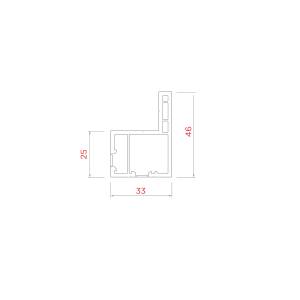Description
Auxiliary Profiles: Unleash the Power of Personalized Workspaces
Tired of juggling multiple applications and configurations for different tasks? Auxiliary Profiles revolutionizes your workflow by enabling the creation and instant switching between completely independent user profiles, all within a single application or operating system. Imagine having distinct workspaces tailored for specific projects, clients, or even personal hobbies – without the overhead of multiple accounts or virtual machines.
What are Auxiliary Profiles?
Auxiliary Profiles are lightweight, isolated profiles that offer a personalized environment for each task. Think of it as having multiple desktops, but on steroids. Each profile boasts its own:
- Independent Settings: Customize everything from application settings and window layouts to keyboard shortcuts and themes. Changes in one profile won't affect others.
- Isolated Data: Maintain separate files, folders, and application data for each profile, preventing conflicts and improving organization.
- Quick Switching: Seamlessly transition between profiles with a single click or keyboard shortcut, maximizing your efficiency.
- Customizable Appearance: Visually distinguish your profiles with unique icons, colors, and even custom wallpapers.
- Security & Privacy: Isolate sensitive data and maintain strong privacy by keeping projects separate.
Key Benefits:
- Enhanced Productivity: Focus on the task at hand without distractions from other projects or settings.
- Improved Organization: Keep your files and applications meticulously organized and easily accessible.
- Increased Efficiency: Switch between workflows instantly, saving valuable time and reducing context switching overhead.
- Enhanced Security: Isolate sensitive data and prevent accidental cross-contamination between projects.
- Customization Flexibility: Tailor each profile to your exact needs and preferences, creating a highly personalized workflow.
- Lightweight & Resource-Efficient: Auxiliary Profiles are designed to minimize system impact, ensuring smooth performance.
Ideal for:
- Freelancers & Consultants: Manage projects for multiple clients with ease and maintain strict confidentiality.
- Developers & Programmers: Isolate development environments, preventing conflicts and ensuring consistent results.
- Creative Professionals: Maintain separate workspaces for different projects, minimizing distractions and optimizing workflow.
- Power Users: Tailor their operating system to specific needs and preferences, enhancing productivity and efficiency.
- Anyone needing better organization and privacy: Simple to use for anyone looking to boost their productivity and keep their digital life organized.
System Requirements: (Specific requirements will vary depending on the application or operating system)
- [List system requirements here, e.g., Windows 10/11, macOS 10.15+, 4GB RAM minimum]
Pricing & Availability: (Include pricing tiers, trial options, etc.)
- [Insert pricing information here]
Get Started Today!
Download Auxiliary Profiles and transform your workflow into a streamlined, organized, and highly efficient powerhouse. [Link to download or website]